Authentication
|
|
|
|
|
|
To use TWIST, you must have an valid user ID and password.
You can log in with a project code or your user name (as defined in the Soleil Uset Net).
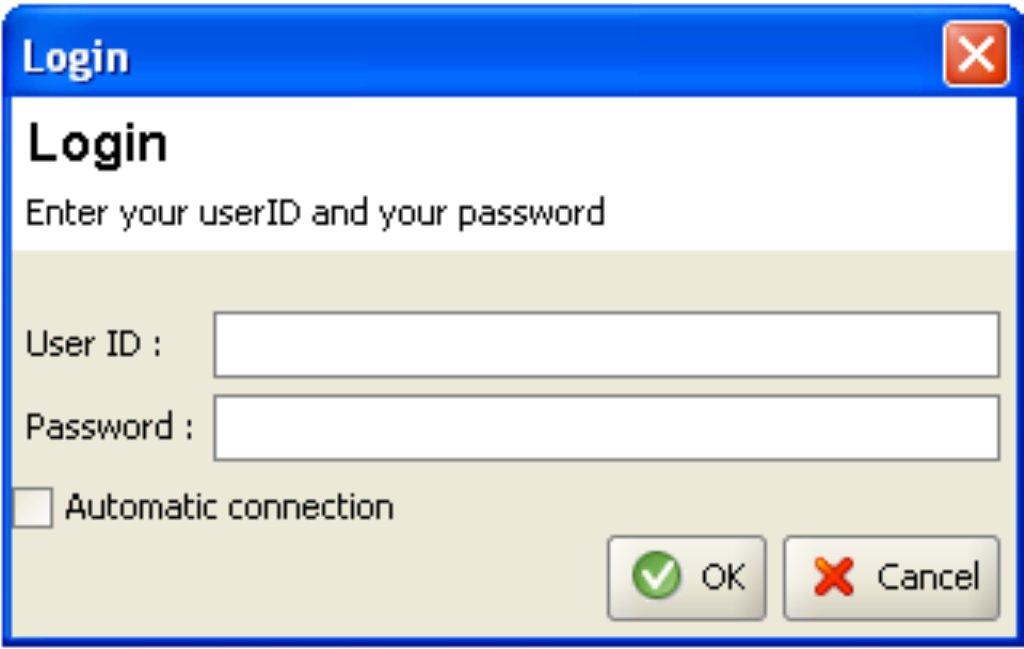
Enter your ID and password and click the "OK" button to start the application.
If you check the option "Automatic connection", TWIST will remember your connection and authentication dialog will not be appear the next time.
After authentication, the welcome box appear to show you your ID.

If it's not you, please click on ![]() .
.
The authentication window (see above) will appear allowing you to identify yourself.


