|
|
|
|
|
|
How browse and visualize NeXus files ?
Baladi is an integrated application in TWIST to browse and visualize NeXus files. It's usefull to browse the files before download them.
You can access to the application Baladi by clicking on tab: .
After the execution of the filter, a list of experimental contexts are displayed in the experiment table.
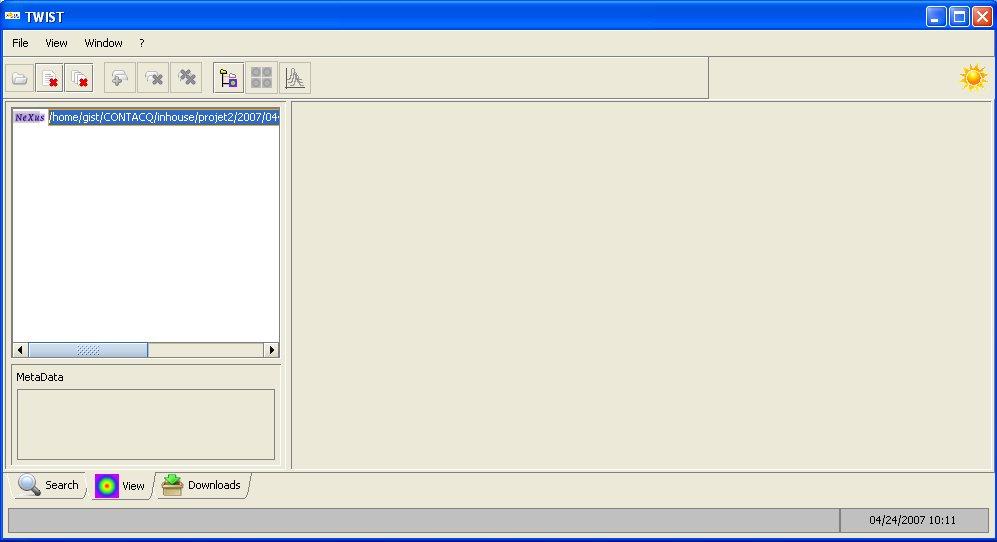
After having selected one or more NeXus files in the referenced paths panel, you can:
— right-click and select the menu: "Show"
— click on button in the toolbar
-- click on menu "File", then select the sub menu "Show"
— use the keyboard shortcut : Ctrl+H
Baladi allows to browse and vizualise all data contained in the NeXus files.


For example : ![]()

If you select a data, informations about it are displayed in the panel named "Dataset information".




