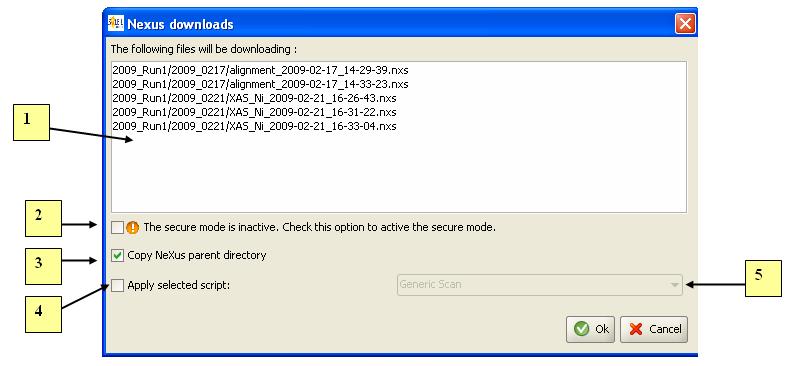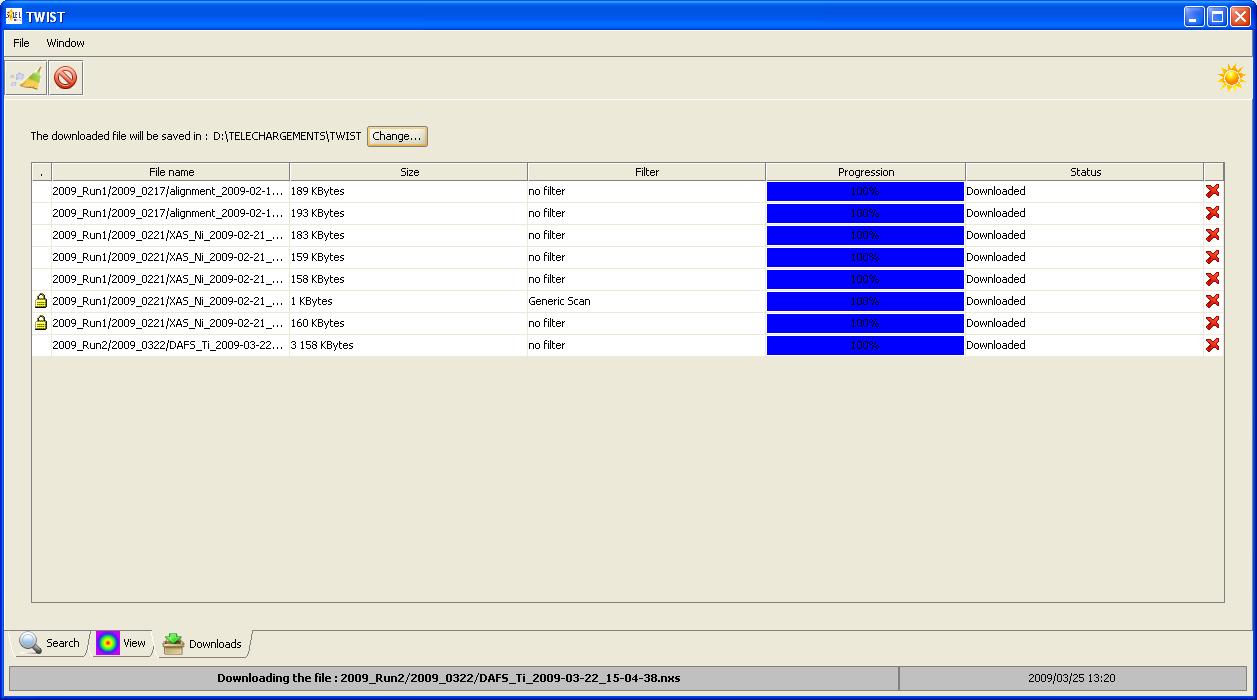|
|
|
|
|
|
How to download a file and extract a file into an another format (edf, txt...)
After having selected one or more NeXus files, you can download them :
- right-click and select the menu "Donwload", or
- click on button in the toolbar, or
- click on menu "File", then select menu "Donwload", or
- use the keyboard shortcut : Ctrl+D
A dialog appears and show you all files to download.
(1): Panel which contains all files to download.
(2): Option which allows to choose between a secure download (SFTP) or not secured download (FTP).
(3): If you check this option, it will create the directories's tree. For example if you want to download the file: "2009_Run1/2009_0217/alignement_2009-02-17_14-33-23.nxs", the file will be downloaded in the directory you've choosen, and the directories: 2009_Run1/2009_0217 will be created into it.
(4): If you check this option, you will extract the NeXus file with the selected script that you will choose in the combobox (5).
After having selected your options, and click on button "OK", you can visualize the status of all the downloads in the tab "Downloads".See the image below.
The first column can contain an icone, like this one:. If you see this icone, it means that the download is secure mode, it uses the protocol "SFTP".
The second column contains the file name.
The third column contains the size of the file.
The column "Filter" notices if a filter is used.
The column "Progression" indicates the progress of the download (0% -> 100%)
The column "Status" indicates the status of the download : succeeded or failed.